Intro
WholeSale Report is a tool that quickly and easily can convert UPC to ASIN or ASIN to UPC in bulk. We can extract UPC or ASIN codes from any text and look up related Amazon Products. Also, we provide current price and fees, the number of sellers, item dimensions, and related categories with ranks. Resulting data can be used to understand margins, sales velocities, and competition.
Why WholeSale Report?
Do you need a fast and simple way to convert UPC to ASIN in bulk?
Do you have a list of products from the distributor and want to convert UPC to ASIN or convert ASIN to UPC?
Do you want to look up the UPC code of a product you found on Amazon and convert its ASIN to UPC so that you can search for distributors using the results?
Are you Trying to figure out the Price and FEE(s) that Amazon will take and what will be your Margin?
Do you want to figure out your competition and viability of the product you are about to invest into and try to sell?
If these are the problems you are trying to solve, we have a solution for you! See how!
How WholeSale Report can help?
Give us any text and we will extract UPC or ASIN codes from it.
Enter one or many UPC or ASIN codes into to the search box. We don't limit you to specific formats.
As an example, here is how we look up ASIN by UPC or lookup UPC by ASIN:
John received an email from his distributor with proposed UPC codes.

John copies the whole email and pastes it into the search box. WholeSale Report will extract all of the UPC codes and use them to look up related ASIN codes.
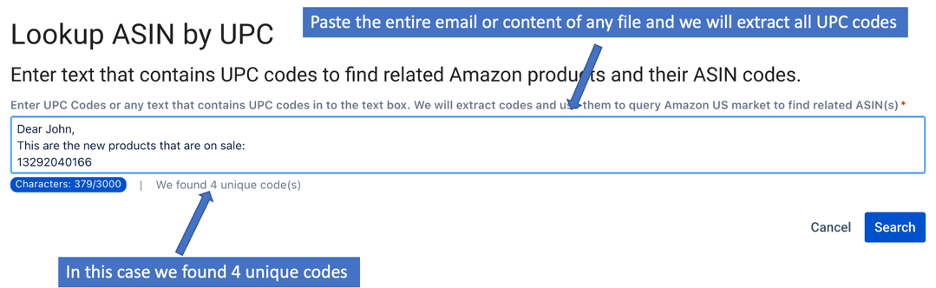
Use search results to understand your margin, sales velocity and competition.
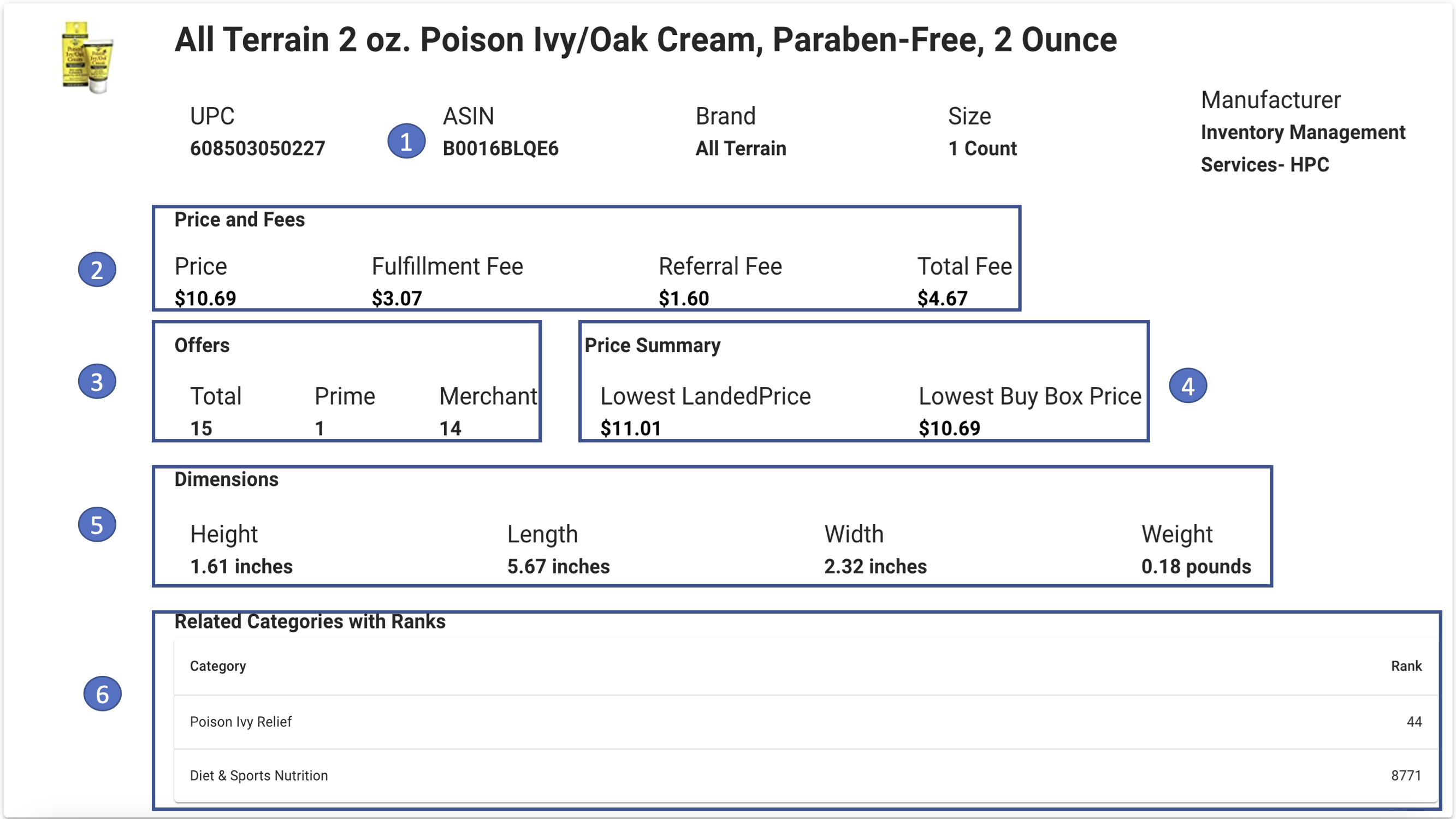
ASIN
ASIN is conveniently linked to Amazon items so you can get more details from Amazon.
Price and Fees
Shows current price as well as total fee with break down. Using this data you can figure out the maximum price for inventory purchasing. Also, you can calculate potential profit.
Offers
Shows the number of sellers who are selling that product. We show you the number of Prime sellers (FBA) and Merchant sellers (MBA) If you are a Prime seller you will be able to learn how many other sellers you will be sharing Buy Box with.
Price Summary
You can find out the current buy box price as well as current landed price. This information is useful when you want to understand how low the current price can drop.
Dimensions
This section shows data about the size of the product. Fee depends on the size and weight of your item (trust us we coded for it :)) so the smaller the size the lower the fee will be. Also, sometimes you just don't want to pack all those bulky items.
Related Categories with Ranks
This data can be used to understand how well your item is being sold. We also give you all of the categories where this item shows up providing you the ability to choose another category where the item would be sold better.